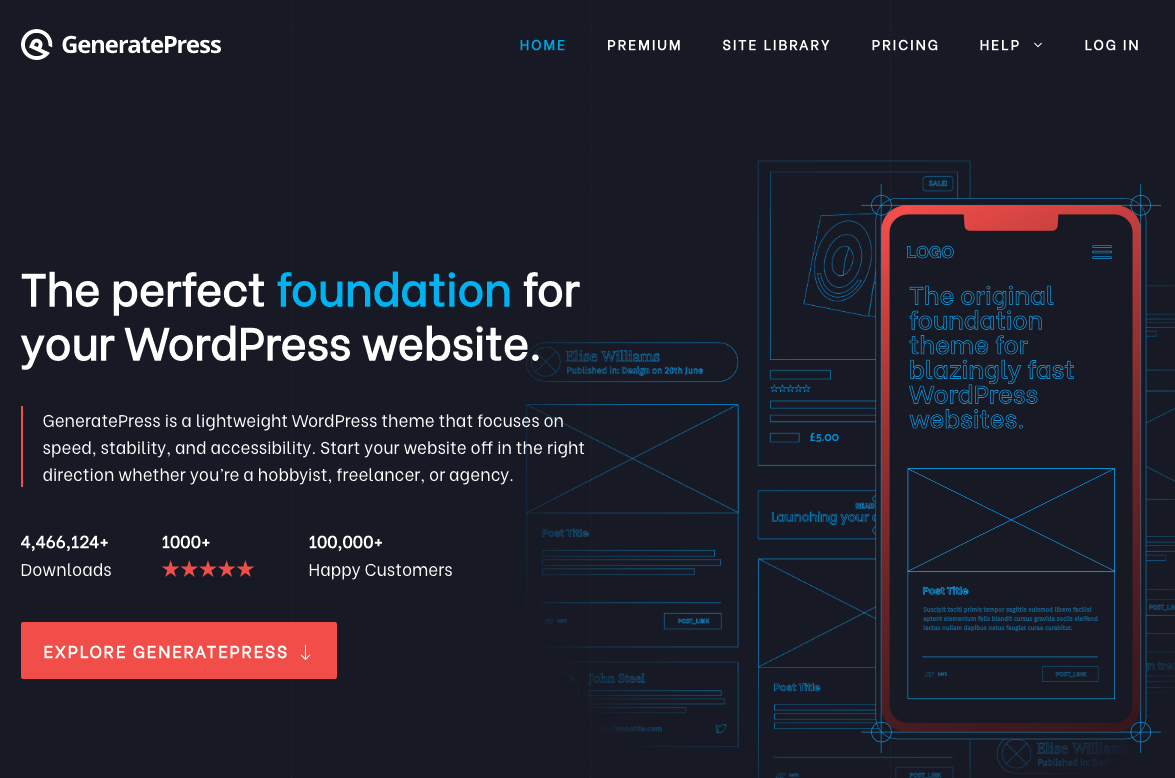
Do you need a new theme for your WordPress websites?
You’ve come to the correct spot because I’m going to provide a multipurpose theme in this post that you may use for whatever kind of website you’re creating.
Professionals who create WordPress sites for clients frequently use the well-liked free WordPress theme GeneratePress.
I’ll explain when it makes sense to use a theme like GeneratePress in this GeneratePress review. I’ll then go over a few of the specific features that make GeneratePress so well-liked and rated.
GeneratePress Review : A Brief Overview
Given that GeneratePress is a multipurpose WordPress theme, you can customize it for any website specialty.
WordPress.org reports that GeneratePress is used on over 100,000 websites and has a remarkable 5-star rating across over 692 reviews.
The GeneratePress theme’s core is entirely free. Additionally, GeneratePress Premium is available. Technically, GeneratePress Premium is a plugin that you install in addition to the free theme. It adds even more functionality to the theme.
Why GeneratePress Is Useful…
For consumers who care about performance and want complete control over how their site appears, GeneratePress is the ideal choice.
You can pretty much do anything with GeneratePress. Additionally, since GeneratePress places a strong emphasis on performance, the website you create will have a solid basis for making it load quickly.
Because of this, GeneratePress is favored by those who make a profession by creating WordPress websites. Typically, they’ll use it for practically any kind of website and pair it with a WordPress page builder.
But if you want something that will instantly look perfect right out of the box, GeneratePress might not be a good fit.
If you know you want to start a fashion blog, for instance, you might be happier picking a niche theme that was created specifically for fashion bloggers.
Thanks to its pre-built Site Library, GeneratePress has become much simpler to use, but it still appears to be very basic when you first install it.

3 Features of GeneratePress That Set It Apart
Here are a few of the characteristics that specifically explain GeneratePress’s appeal.
1. Accelerated page load times and improved performance
GeneratePress consistently places a priority on great performance and clear code across all of its features. The size of the entire theme is less than 30 kB, which is as little as a WordPress theme ever gets. Even the majority of other WordPress themes with optimization are still 200+ kB. Some poorly coded themes can even be over one MB in size!
Additionally, since GeneratePress has no code dependencies, you can avoid the render blocking error that Google Pagespeed Insights frequently refers to.
2. The Real-Time WordPress Customizer Offers A Wide Range Of Customization Options
Beyond efficiency, GeneratePress also excels in terms of customisation possibilities.
The WordPress Customizer is used by GeneratePress for customization, which is practical because you can see all the changes you make in real time.
You have some decent options in GeneratePress’ free version, but if you upgrade to GeneratePress Premium, virtually every aspect of your website can be customized.
For instance, if you enter the Layout area, you can make specific configurations for your:
- Header: You can reposition your header and alter its design.
- Navigation – There are two distinct ways to navigate using GeneratePress, including sticky menus.You can use one or two sidebars in your layout.
- Layout of blog posts, such as metadata and the size of the featured image
- Layout of the footer, such as the number of widgets to use
In comparison to most other themes, GeneratePress will offer you a lot more customization options in the WordPress Customizer. If you’re just starting out, this level of detail might be a little overwhelming. However, once you comprehend how the settings work together, you’ll have complete control over the appearance of your website.
3. Page-Level Preferences Provide you with thorough control over each piece of content
The majority of themes use the same settings for each post and page. Although you might have a few unique layouts or formats, you don’t really have much control over anything else.
This meta box has the following uses:
- Modify the number of sidebars on your website or their orientation (like changing the sidebar from right to left)
- Select the number of footer widgets to use.
- Disable specific components, like as your header, navigation menu, featured picture for posts, post title, or footer.
- For your page builder, create a unique “container.”
- When using a WordPress page builder, these controls are most beneficial.
You can establish the right baseline for your page builder design by disabling specific components, which makes it simple to add customized content as required.
Conclusions Regarding The GeneratePress Review
As I previously mentioned, GeneratePress is not for everyone.
If you want a theme tailored to a particular niche, it will definitely save you time to purchase a theme that meets your niche’s needs right away.
However, GeneratePress’ style controls provide you the flexibility to transform it into any type of WordPress site if you’re ready to spend some time altering settings. Or, to save time, you might even be able to find a beginner site that meets your requirements.
It also loads quickly, ranking among the best WordPress themes available. So choosing GeneratePress as the basis for your WordPress site is a terrific choice if you want the greatest performance possible.
You can download GeneratePress Premium using this link

